Adding Google Tag Manager
To integrate your job board with Google Tag Manager, all you'll need is you Google Tag Manager Account Number. This will be entered in your admin panel under Site Config -> Integrations.
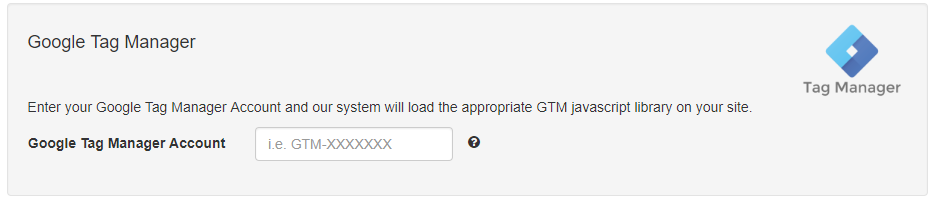
Entering your account number here will automatically load the javascript for GTM on your site.
All Pages
We'll trigger events for all page views and include the name of the page. For Custom Pages and Blogs, we'll also include the page GUID. The GUID can be found in your admin panel. Click Edit on the page in question, and locate your browser's address bar. You'll see a long string of letters and numbers in the URL. This is the GUID.
dataLayer.push({
'event': 'page view',
'page': 'jobs-show'
});
dataLayer.push({
'page_guid': '77a7107d-dd86-4d8b-9387-d6eef3eba0d0'
});When a User is logged in
We'll also trigger events when users are logged in so you know who is active on your site and what they're up to!
dataLayer.push({
'event': 'employer',
'employer': {
'employer_id': '',
'source': '',
'utm_source': '',
'utm_medium': '',
'utm_campaign': '',
'is_new': ''
},
});
dataLayer.push({
'event': 'profile',
'profile': {
'profile_id': '',
'source': '',
'utm_source': '',
'utm_medium': '',
'utm_campaign': '',
'is_new': ''
},
});Payments
When a payment is successful, we'll trigger an event with relevant sale information, including product and price.
dataLayer.push({
'event': ‘payment_complete’,
'payment': {
'product': '',
'price': '',
'utm_source': '',
'utm_medium': '',
'utm_campaign': '' },
});
Purchase FunnelThese are the pages to look out for as a part of the purchase flow:
Products Page (mysite.com/products): 'products-index'
Post Job Page (mysite.com/post): 'jobs-new'
Preview Job Page (mysite.com/preview): 'jobs-preview'
Payment Page (mysite.com/payments/new): 'payments-new'
Payment Complete (depends on product purchased): 'employers-dashboard' OR 'jobs-show' OR 'employers/sessions-new'
Job Apply
There is also a unique event for applications submitted on your site. This event will only trigger for jobs that are apply by e-mail. Jobs that are apply by URL will not trigger an event.
dataLayer.push({
'event': 'apply complete',
'job': {
'job_id': '',
'source': '',
'utm_medium': '',
'utm_campaign': '',
'is_new': ''
},
'applicant': {
'applicant_id': '',
'is_first_apply': '',
}
});Updated 8 months ago
