Setting up a ZipRecruiter backfill
Backfilling means using other job sources like ZipRecruiter to pre-populate your own job board.
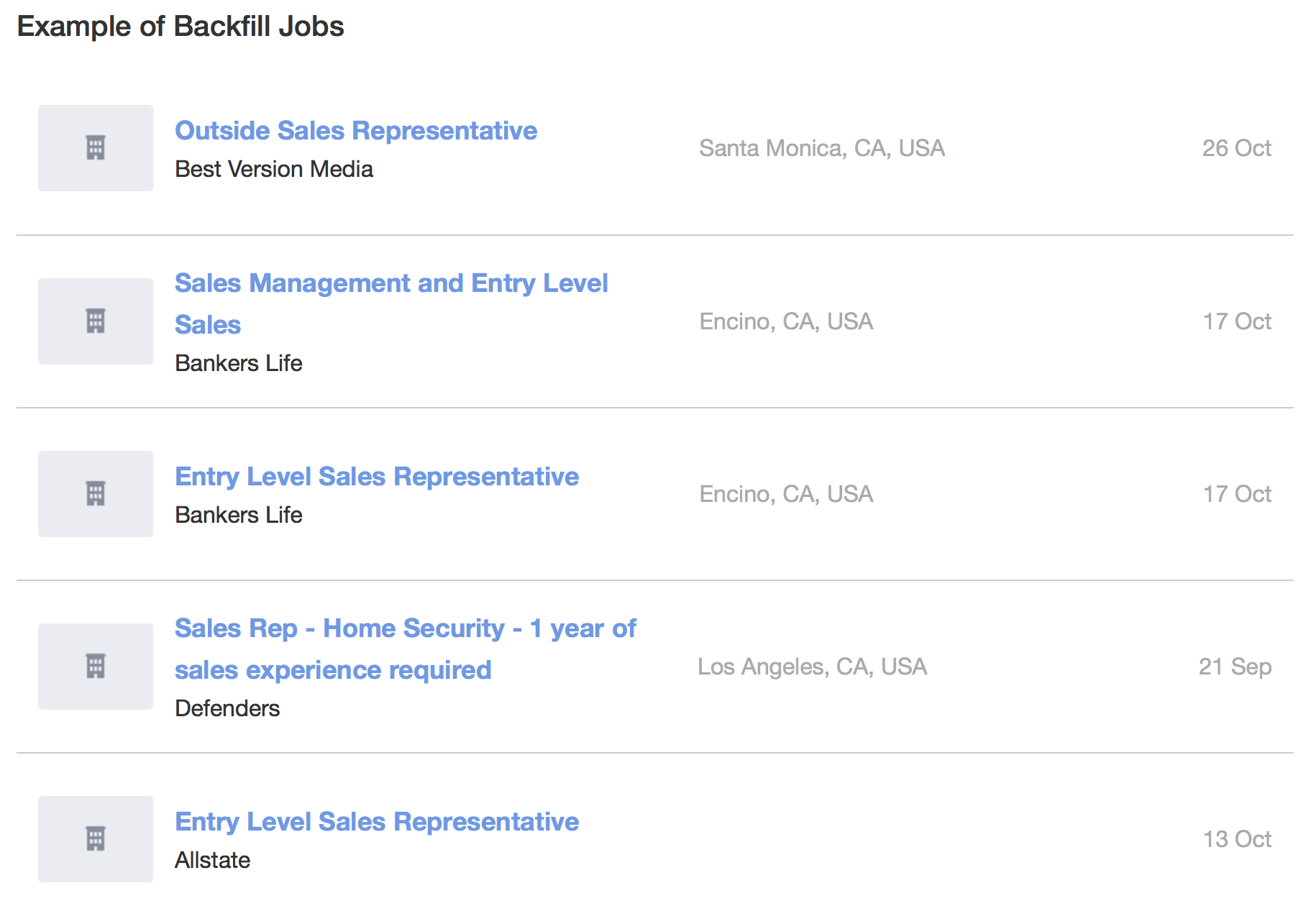
How to setup ZipRecruiter backfill
This will fill your job board with relevant jobs from ZipRecruiter. This is a great tactic when you are just getting your job board off the ground and do not have any listings.
- Click Job Settings in your JobBoard.io admin sidebar, and choose Backfill.
- Click Create New Backfill.
- Select ZipRecruiter from the Backfill Method Options.
- Complete the form to match your search criteria and location.
- Status: Set to Active to Enable this Backfill. Only one Backfill can be active at a time.
- Default Search: Enter terms to use by default. If you have a niche board, this will help ensure your users see relevant jobs in the Backfill on your homepage. Check the Append default search box to add this value to all subsequent searches.
- Country: Determines the corpus of jobs to use.
- Location: Filter Backfill jobs by a specific location.
- Radius: How far from the location should the search radius extend?
Search Options
The ZipRecruiter backfill only supports AND operators. You will not be able to search for two separate keywords using the OR operator.
“Sales” “Medical”, two separate words in quotes: This is taken as an AND relationship, and returns the most relevant jobs with both Sales AND Medical.
"Sales Medical", entire phrase in quotations: The search looks for an exact match to the phrase "Sales Medical".
Sales Medical, no quotations: This is taken as a soft AND relationship. Soft AND means that results with all words in the query are preferred, but depending on the query, missing words are sometimes allowed (in particular, queries with 4+ words). Be careful not to enter too many terms, as this will reduce match quality.
Updated 9 months ago
