Add Google Webmaster Tools
You'll need to setup Google Analytics before you do this!Refer to our quick tutorial here. This will only work with a custom domain - .jobboard.io addresses are not supported.
If you’re serious about attracting search engine traffic, you'll want to sign up for a Google Webmaster Tools account. This guide shows you how.
Google’s Webmaster Tools (GWT) is free software that helps you understand what’s going on with your website.
It's a partner to Google Analytics (GA) but more focused on the technical side of your website: it's less concerned with marketing or business. For example, if Google wants to send you a message about your site, it will make contact via your GWT account.
To set up Webmaster Tools, visit http://www.google.com/webmasters/tools and sign in with your Google account, the same you used for Google Analytics.
Custom Domain OnlyThis only works with a custom domain. GWT doesn't support x.jobboard.io addresses.
Click Add a Site. And enter your site’s URL.
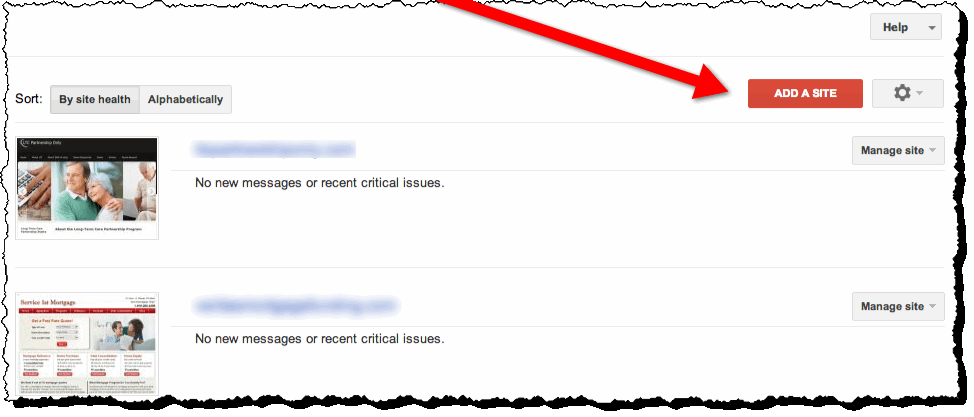
On the verification methods, select alternative methods and select Google Analytics. Your GWT account will be verified and you'll be able to use Google Webmaster Tools.
We highly recommend reading Google's excellent tutorials here or completing their short 1 hour course, available for free here.
Updated 9 months ago
