Submit a Sitemap to Google
Require Custom DomainIn order to add your sitemap to Google, you'll need a custom domain setup. This doesn't work with .jobboard.io sites.
We strongly suggest that you setup and submit your feed to Google via their Webmasters Tools. See the full tutorial on how to set up Google Webmaster Tools here.
- Login to your JobBoard.io account
- Click Job Settings in the sidebar, and choose Syndication.
- Copy the URL from the Sitemap Feed section - it should end in /sitemap.xml
- On your Webmaster Tools home page, select your site.
- In the left sidebar, click Site Configuration, then Sitemaps.
- Click the Add/Test Sitemap button in the top right.
- Enter the sitemap URL that we copied in Step 3 into the text box that appears.
- Click Submit Sitemap
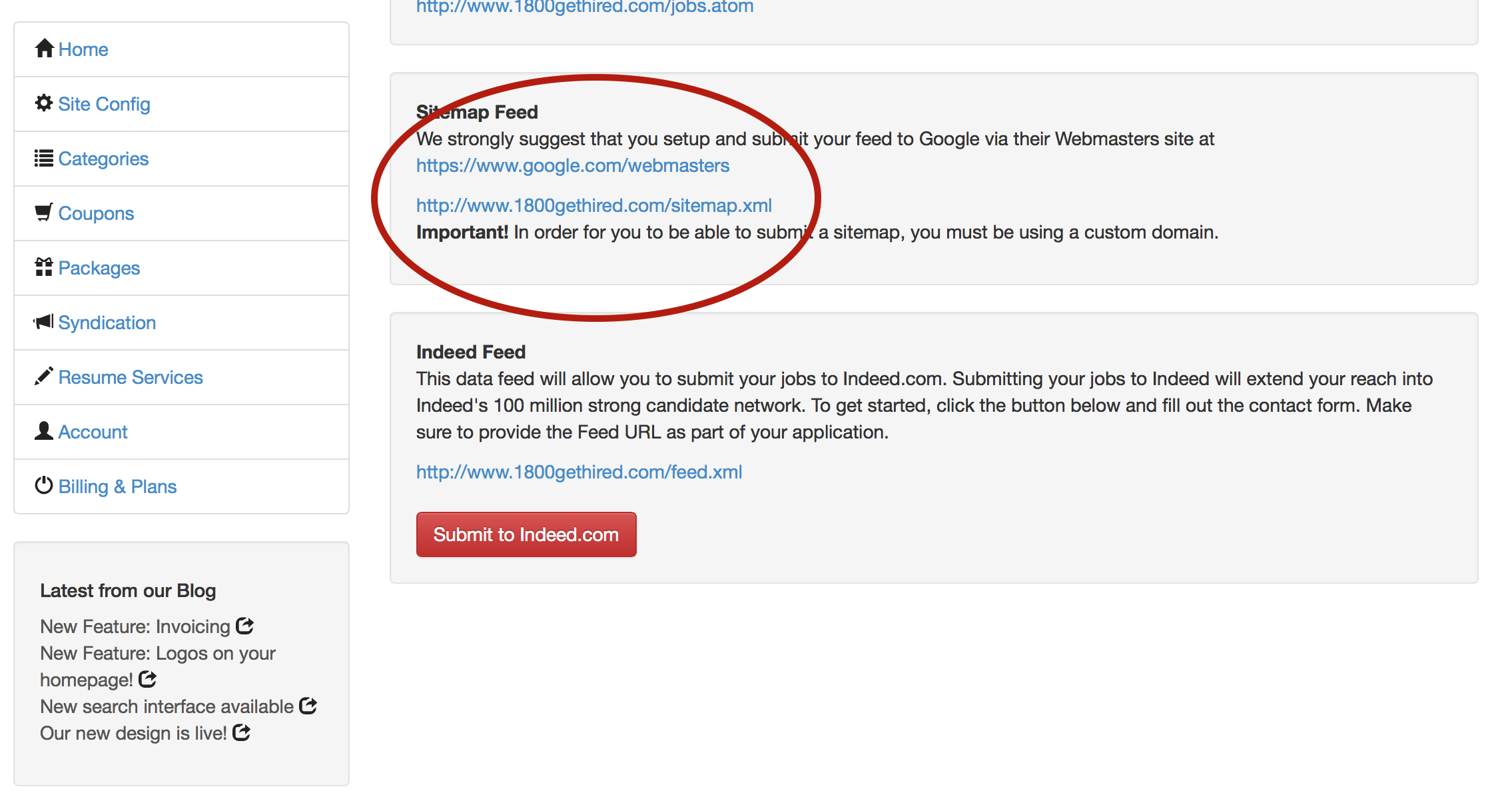
Updated 8 months ago
