Adding Youtube Videos
If you want to add a Youtube video to your sidebar or about page, its easy.
- Just click 'Site Config' then 'Site Text and Ads'.
- Go onto YouTube and copy the embed code
- For sidebar, paste this embed code where you would like the video to go
- For about and contact, click where you would like the video to go, and press the embed button.
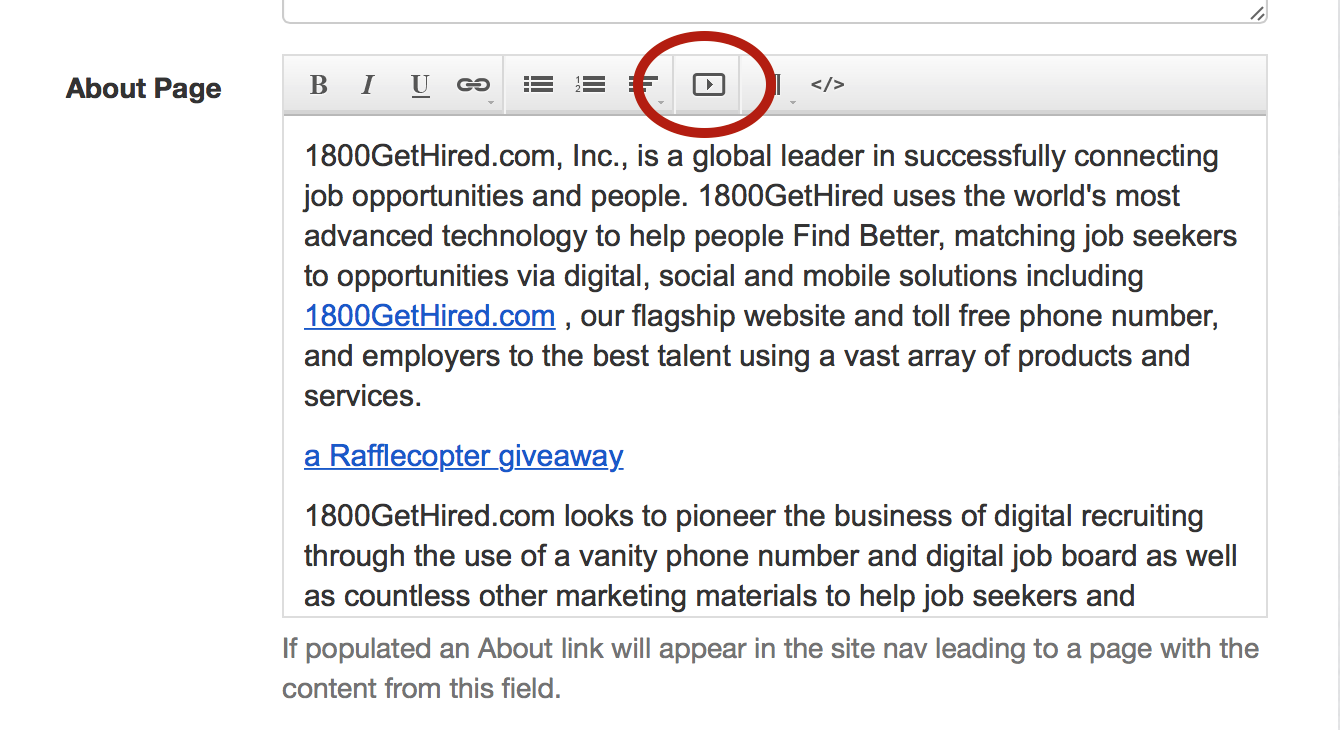
You can even embed a whole playlist.
- Click Playlists on the left side of your YouTube page.
- Click the playlist title you'd like to embed.
- Click the Share link.
- Click the Embed link.
- Copy the embed code that appears in the menu below.
- Paste the code into your website, following the instructions above
Updated 9 months ago
