Job Rules
We have some settings available to help you get your jobs working just the way you want them. You'll find these settings under Job Settings -> Rules
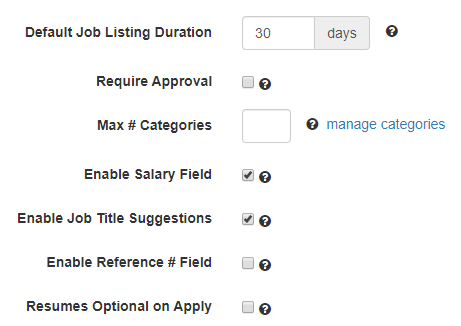
- Default Job Listing Duration: This value will be used as the default duration when a new job is added to your site through the Admin Panel or added via Import. Jobs posted via E-Commerce will be subject to the limitations specified in the Products Setup.
- Require Approval: If this setting is enabled, jobs will not go live unless approved by a site admin. More information on Job Post Approvals is available here.
- Max # Categories: Categories can be a useful tool to help job seekers find the types of jobs they're looking for, but some employers may take advantage of this to get more exposure for their job. If necessary, set a limit to the number of categories per job to limit this behavior.
- Enable Salary Field: When it comes to creating a competitive job ad, information is king. We highly recommend you allow your employers to provide salary information, but you can choose to disable this option if you wish.
- Enable Job Title Suggestions: The Job Title is the first thing a job seeker sees, so choosing a good job title is important for any job. If your site is in English, you can choose to offer your Employers an extensive list of Job Title Suggestions to be sure they're conforming to the industry standard.
- Enable Reference # Field: Adds a reference number field to the job posting form, allowing your employers to enter a unique value for tracking or other purposes.
- Resumes Option on Apply: Depending on your niche, you may not feel you need to collect a resume for every job. This setting allows you to lift that restriction on your Apply by E-mail jobs. If no resume is supplied, the job seeker will be required to enter something in the Cover Letter field.
Updated 8 months ago
