Edit Site Name & Description
If you've changed your mind about what your Job Board should be called, no problem. You can change this easily.
Edit Site Name
- Login to your Job Board
- Go onto Site Config
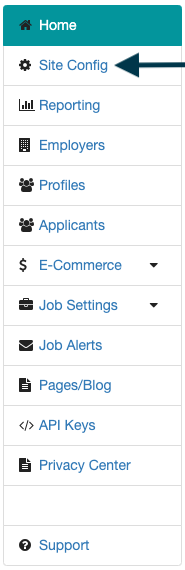
- Click on 'Main'
- Edit your site name
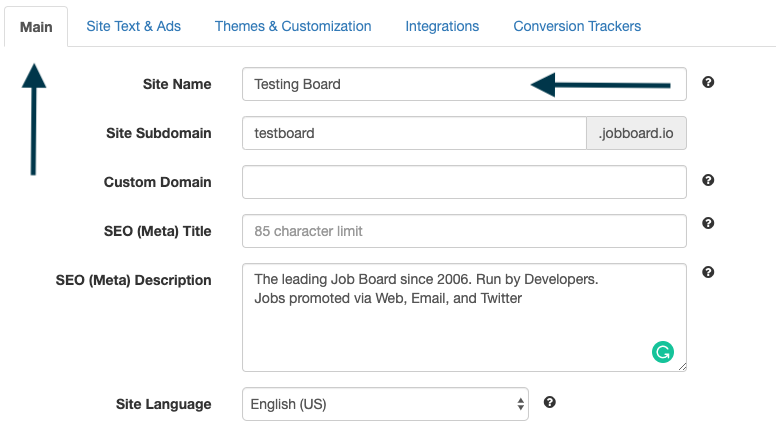
- Scroll down and click save
Things to consider:
Keep the name of your job board short - don't add keywords, etc. This text is used wherever appropriate such as in receipts, emails, alt text, etc.
Edit Site SEO (Meta) Description
You'll also need to add a description. This is what Google displays when your site comes up in search listings.
- Login to your Job Board
- Go onto Site Config
- Click on 'Main'
- Edit your site description
- Scroll down and click save
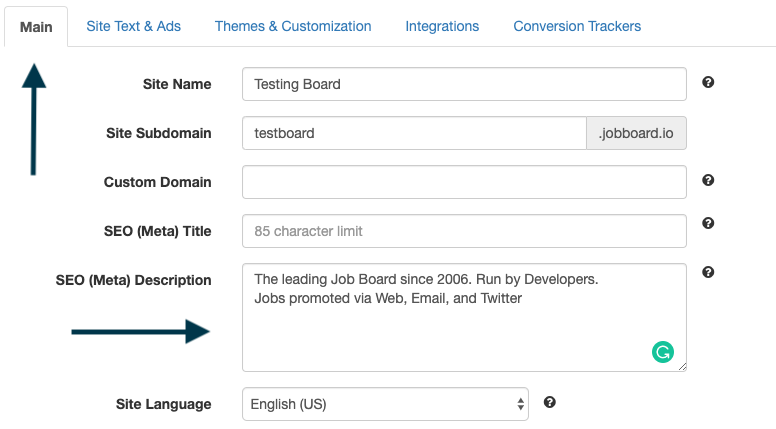
Updated 9 months ago
