Add a Logo
Let's face it: First impressions count. Having a great logo is a key part of appearing professional, building trust, standing out from competitors, and attracting new customers.
- In your JobBoard.io admin panel, Navigate to Site Config.
- Choose the Main tab.
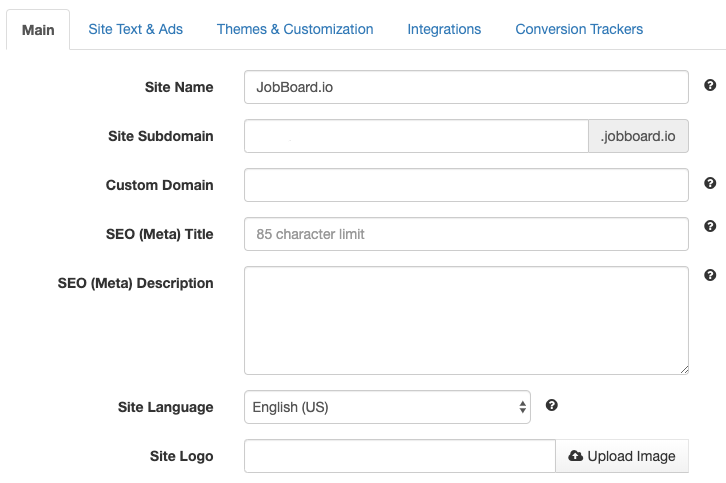
- Scroll down to Site Logo and click Upload Image. For best results, ensure that your logo does not contain any extra white space.
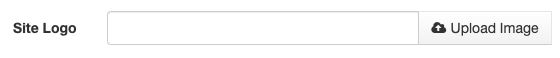
- Press Save at the very bottom of the page.
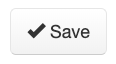
Removing your logoIf you wish to remove your logo, click on the trash can and press 'Save'.
To change it, just upload another file, and press save.
Updated 9 months ago
