Add MailChimp (Email Sign Ups)
Email lists are proven to be one of the most effective ways to monetize your job board. Being able to repeatedly & regularly reach an audience that has opted in to receive information and job listings from your brand is key to building trust and reach.
This form slides into view on a visitors second page view, and will re-appear after 30 days. You can control the header and body text from your admin panel making it easy to experiment with different copy to determine what is most effective for you.
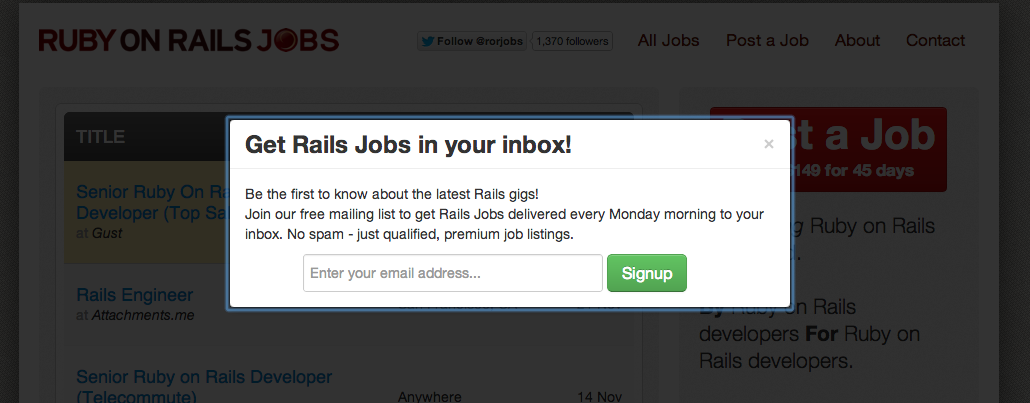
All you need is an account with Mailchimp to get started. Once you have the account, follow the instructions below.
-
You'll need a MailChimp account with a subscriber list.
-
Get your API key. Follow the video below for instructions:
-
Return to your JobBoard.io admin panel. Click on Site Config, then Integrations, and scroll down to find MailChimp.
-
Copy in your API key from step 2, then select the list you would like to add subscribers to. Be sure to check the Activate Email Sign Up Form box to enable the pop up.
-
To add a Header and Description to the pop up, complete the Email Sign Up Form Header/Text fields. If you would like to give job applicants the opportunity to opt in to receive your newsletter, check the box for Prompt Job Applicants to join this email list.
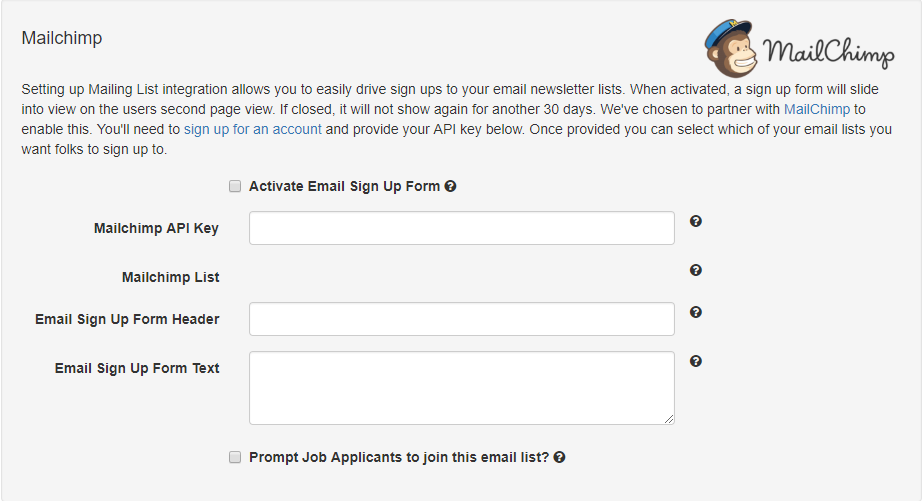
Updated 8 months ago
