Add Custom Favicon & Social Sharing Image
Favicon
A Favicon is an icon displayed by your browser on a web page's open tab or bookmark. Your job board's Favicon will default to the jobboard.io logo.
Social Sharing Image
Having a social sharing image allows you to set a specific image to use when sharing non-job pages on social media. When sharing job pages we will use the job logo if available, otherwise, we will fall back to the provided social sharing image.
To add your own custom favicon and/or social sharing image:
-
Login to your Job Board
-
Click 'Site Config'
-
Click 'Main'
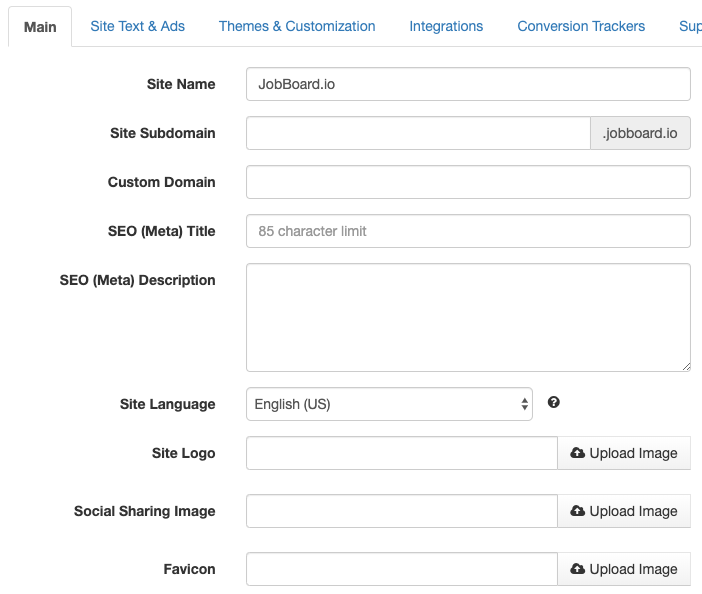
- Scroll down to 'Favicon' or 'Social Sharing Image'
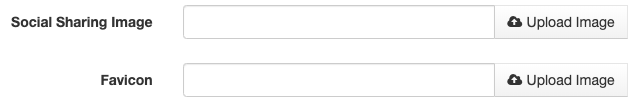
-
Click 'Upload Image' and select your file
-
Scroll down to the bottom of the page and click 'Save'
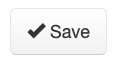
Removing your logoIf you wish to remove your logo, click on the trash can and press 'Save'.
To change it, just upload another file, and press save.
Updated 9 months ago
