Custom Job Types
With 43% of the workforce expected to be part of the gig economy by 2020 - working for services such as Uber and Lyft - four standard job types just don’t work.
With JobBoard.io, you can create your own job types to suit your board's needs. Get creative!
- A contracting job board could use this for different types of contracts,
- A gig job board could use it for different time commitments.
- International job boards can localize employment terms.
Create a New Job Type
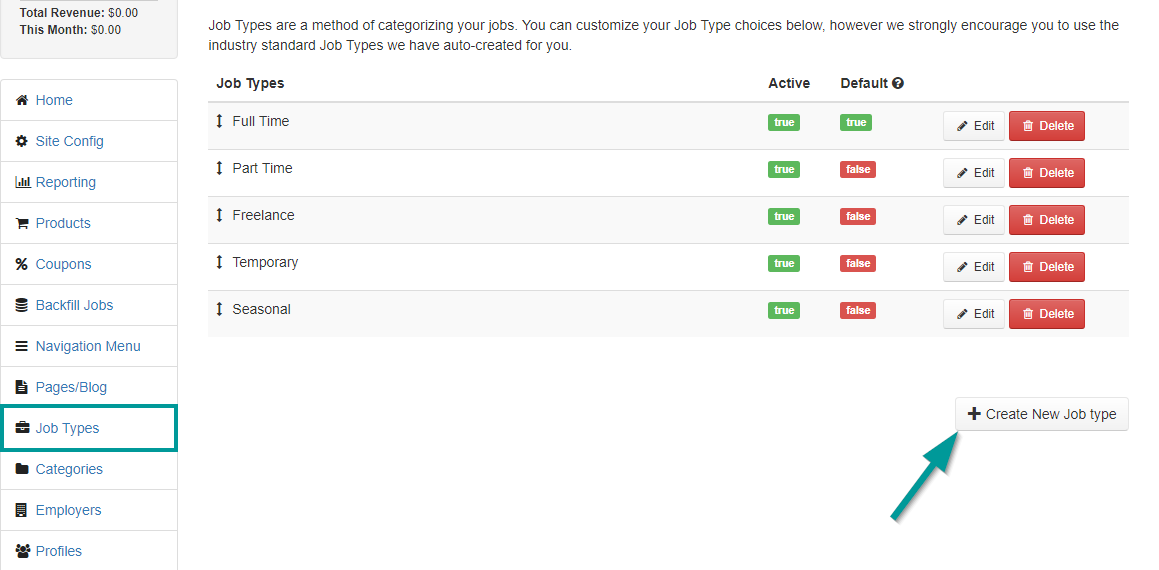
- Click Job Settings in the Left hand Navigation Menu, and choose Job Types.
- Click Create New Job Type.
- Complete the Form for your desired Job Type.
- Name - Enter the name of your new Job Type.
- Active - Checking this box makes the Job Type an available option when creating a new job.
- Default - Newly created jobs will default to this Job Type. Enabling this checkbox will automatically remove the Default marker on your current default type.
- Click Save.
- Newly created Job Types will appear at the bottom of the list by default. To re-order the list, hover the Arrow icon next to the type you'd like to move. Click and drag to re-order.
Editing Job Types
Editing your existing Types is just as easy as creating new ones!
- Click Job Settings in the Left hand Navigation Menu, and choose Job Types.
- Locate the Job Type you'd like to change, and Click Edit.
- Make any necessary adjustments to the Job Type.
- Name - Enter the name of your new Job Type.
- Active - Checking this box makes the Job Type an available option when creating a new job.
- Default - Newly created jobs will default to this Job Type. Enabling this checkbox will automatically remove the Default marker on your current default type.
- Click Save.
Updated 9 months ago
