Add Job Locations
Many job boards are location specific. With the 'Locations' feature, you can define locations specifically for employers to select, or job seekers to search by.
You can predefine your own locations by following this guide:
- Click 'Locations' on the left sidebar
- Click 'Create New Location'
- Enter the name of the location
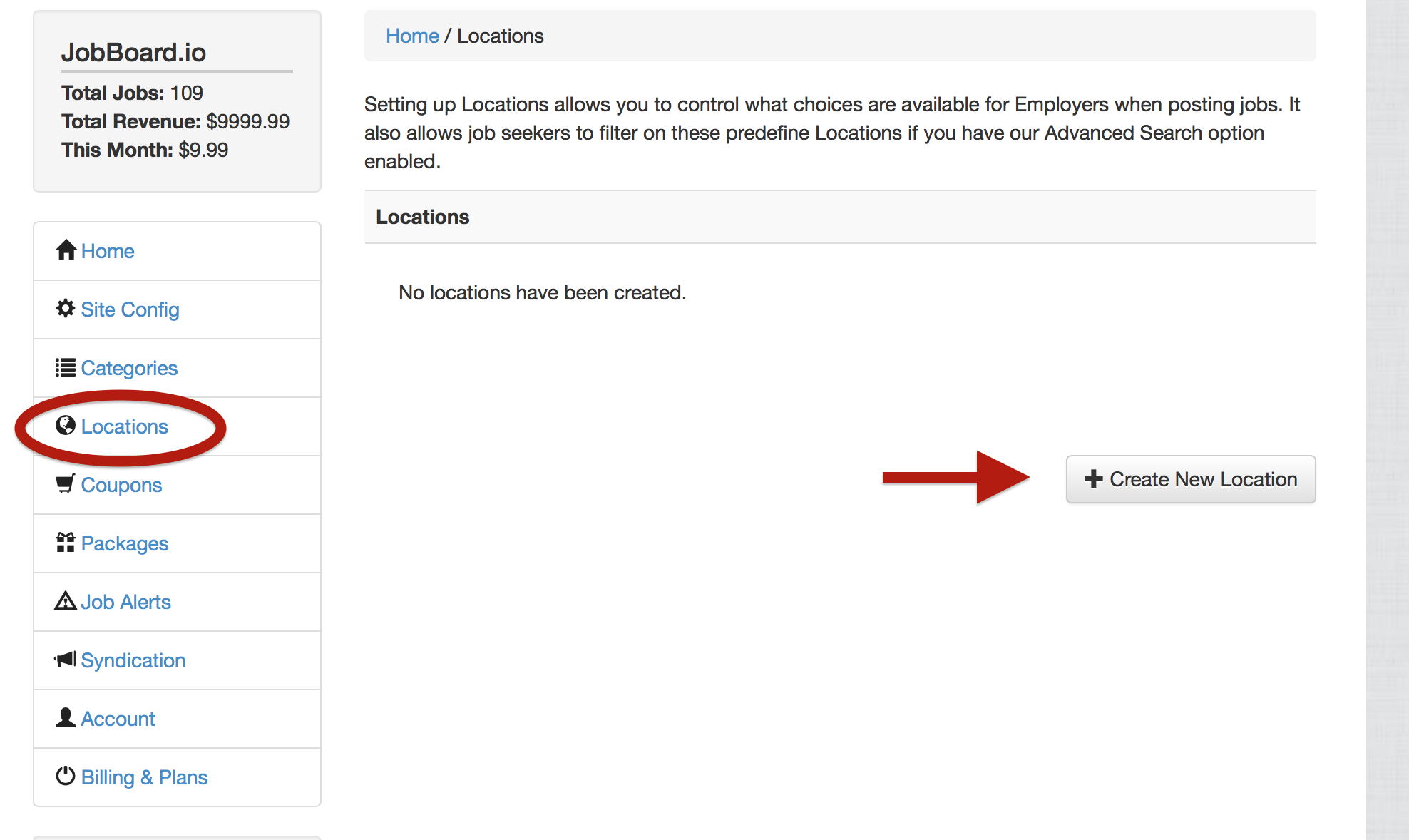
Setting up 'Locations' allows you to control what choices are available for Employers when posting jobs. Employers can also select other, if their location isn't listed.
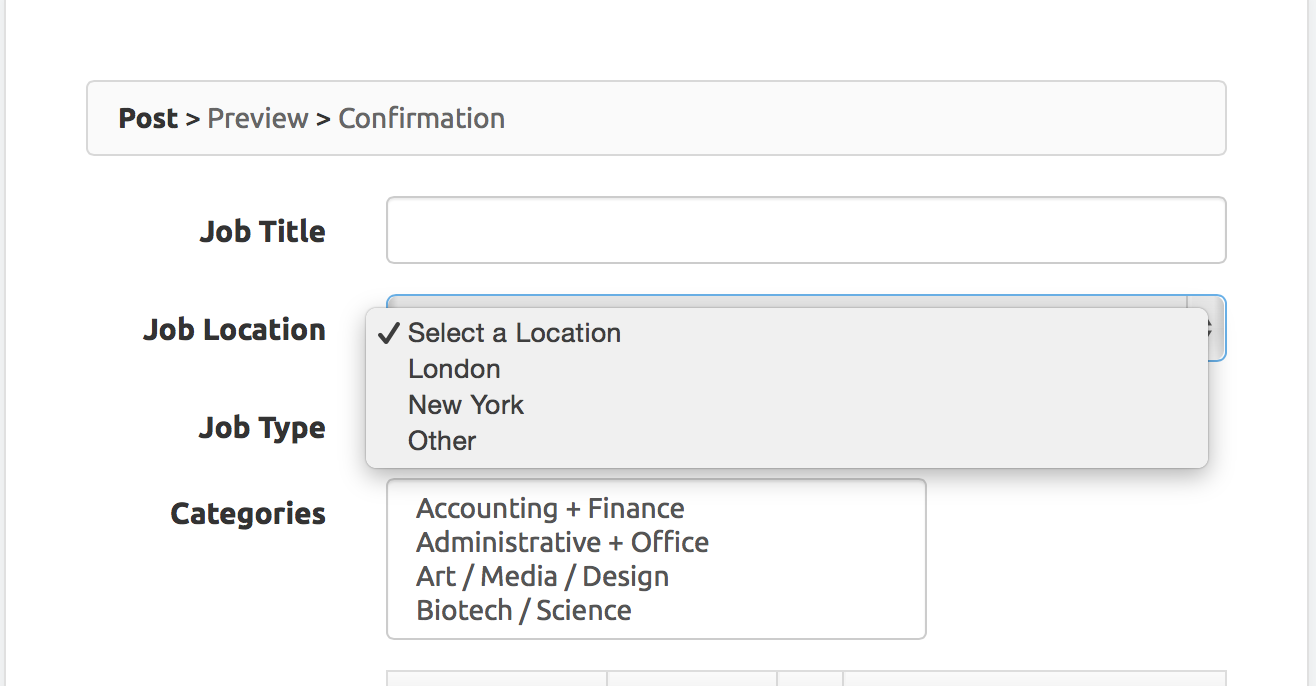
It also allows job seekers to filter by your predefined 'Locations', if you enable the Advanced Search option.
Updated 6 months ago
