Add a Contact Tab
Community Tutorial: Contributed tutorials from the JobBoard.io community. These aren't officially supported, but contain great tips on improving your job board!
One trick to getting more sales is to making it really easy for visitors to interact with you.
Having a contact form on your site lets your visitors:
- Ask you questions
- Give you feedback
- Reach out for more details and give you money
Adding your contact details is easy. Go onto Site Config, then Site Text/Ads, then Contact Form. Here, you can type your details, such as phone number, email or address.
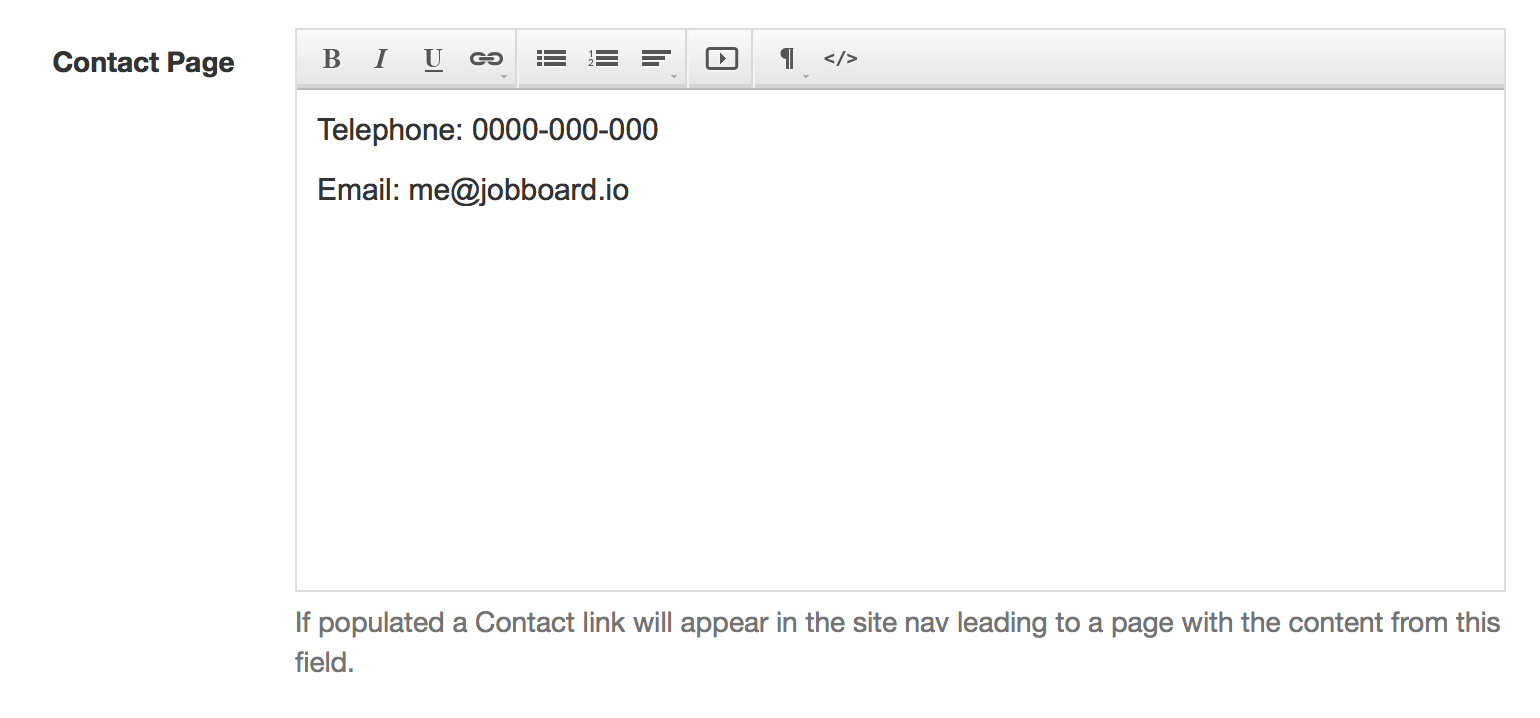
Add SumoMe
With the really easy to use SumoMe app, you can extend your Job Board with a smart contact tab. With the Contact Form app, you can:
- Customize exactly what your Contact Form looks like including changing the colors/text and more
- Automatically sends a confirmation email once someone submits a form
- Pick exactly where Contact Form shows on your site
- See all the messages you’ve received in one place
To add a SumoMe contact form, follow our tutorial.
Updated over 4 years ago
